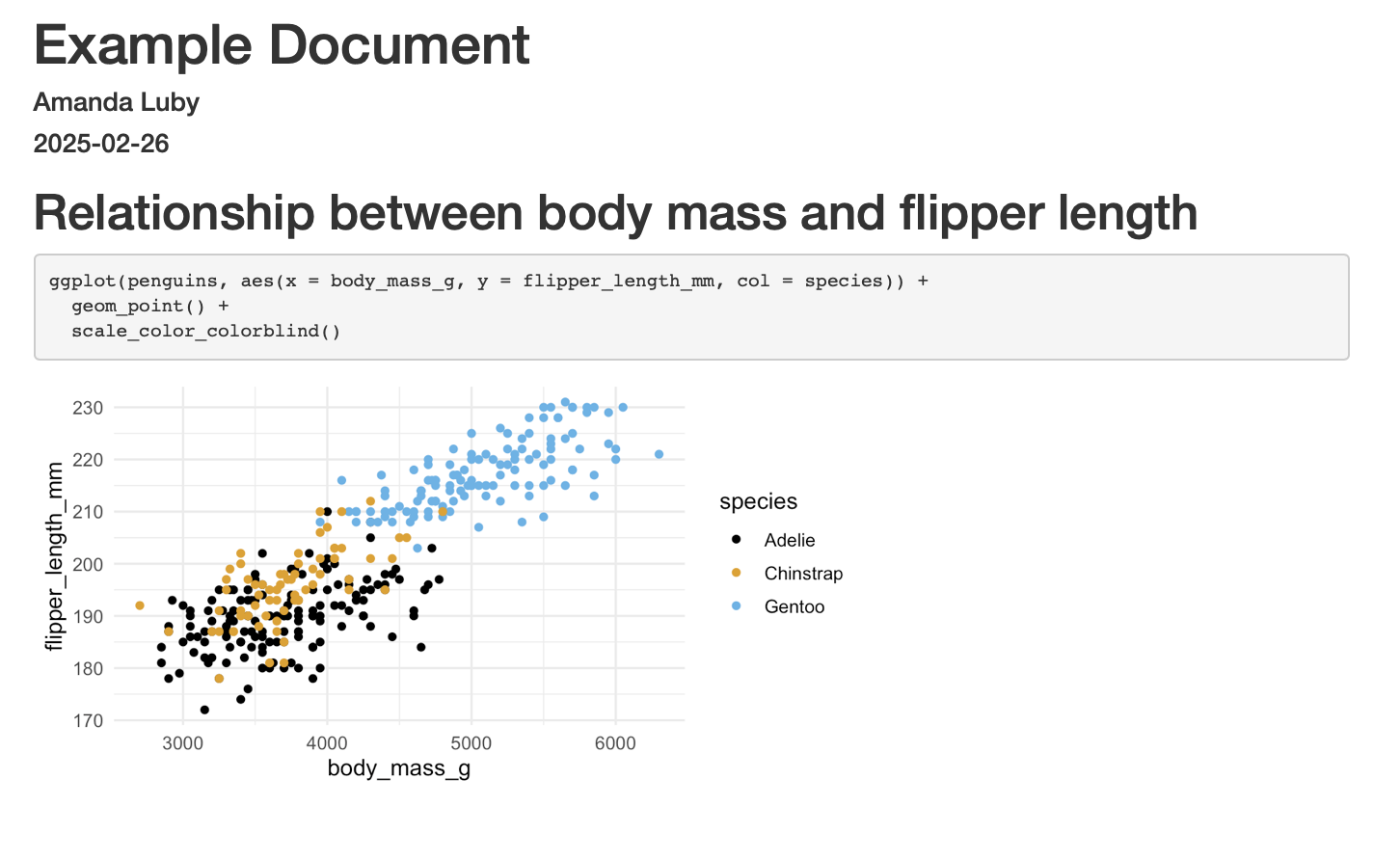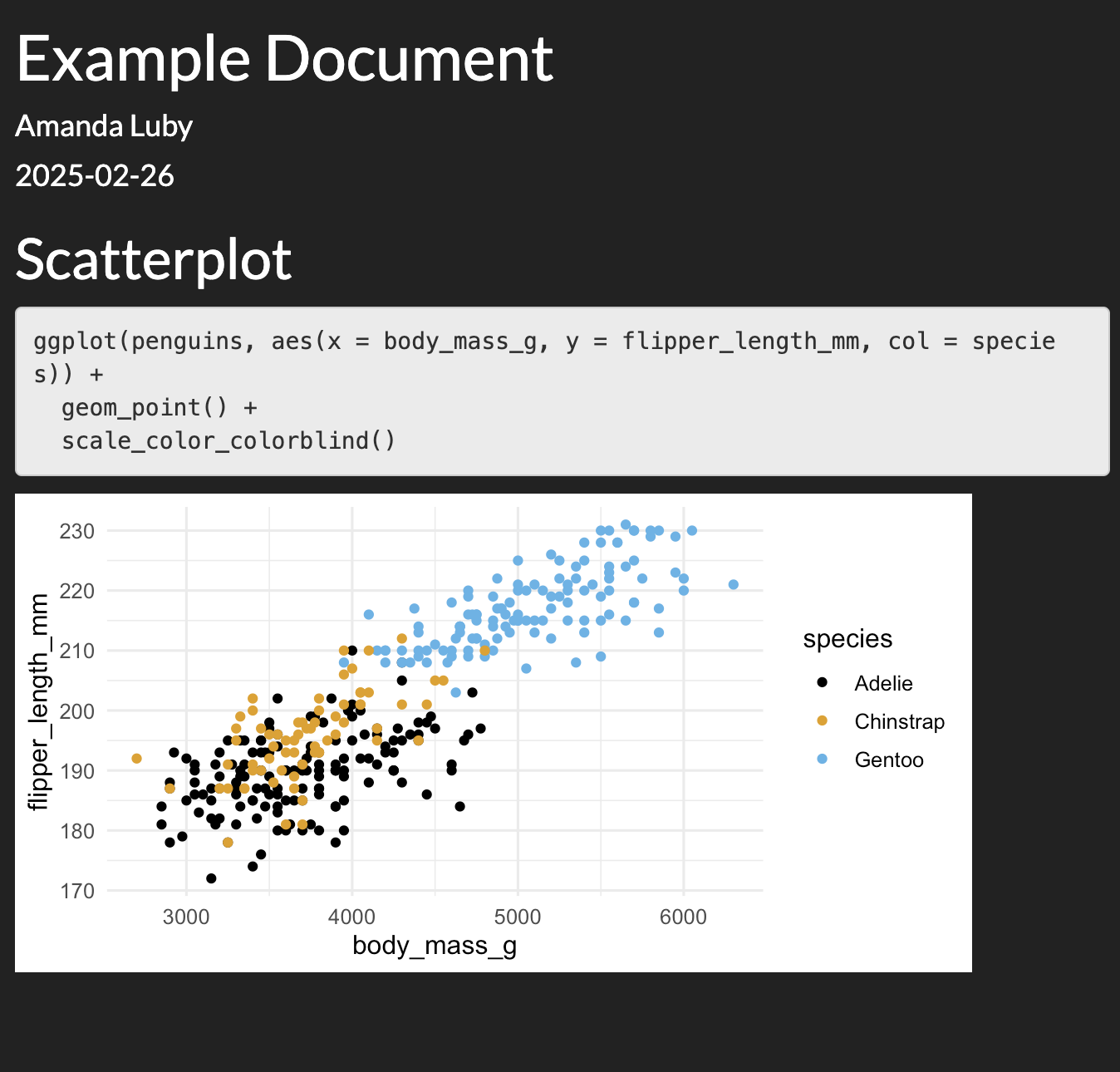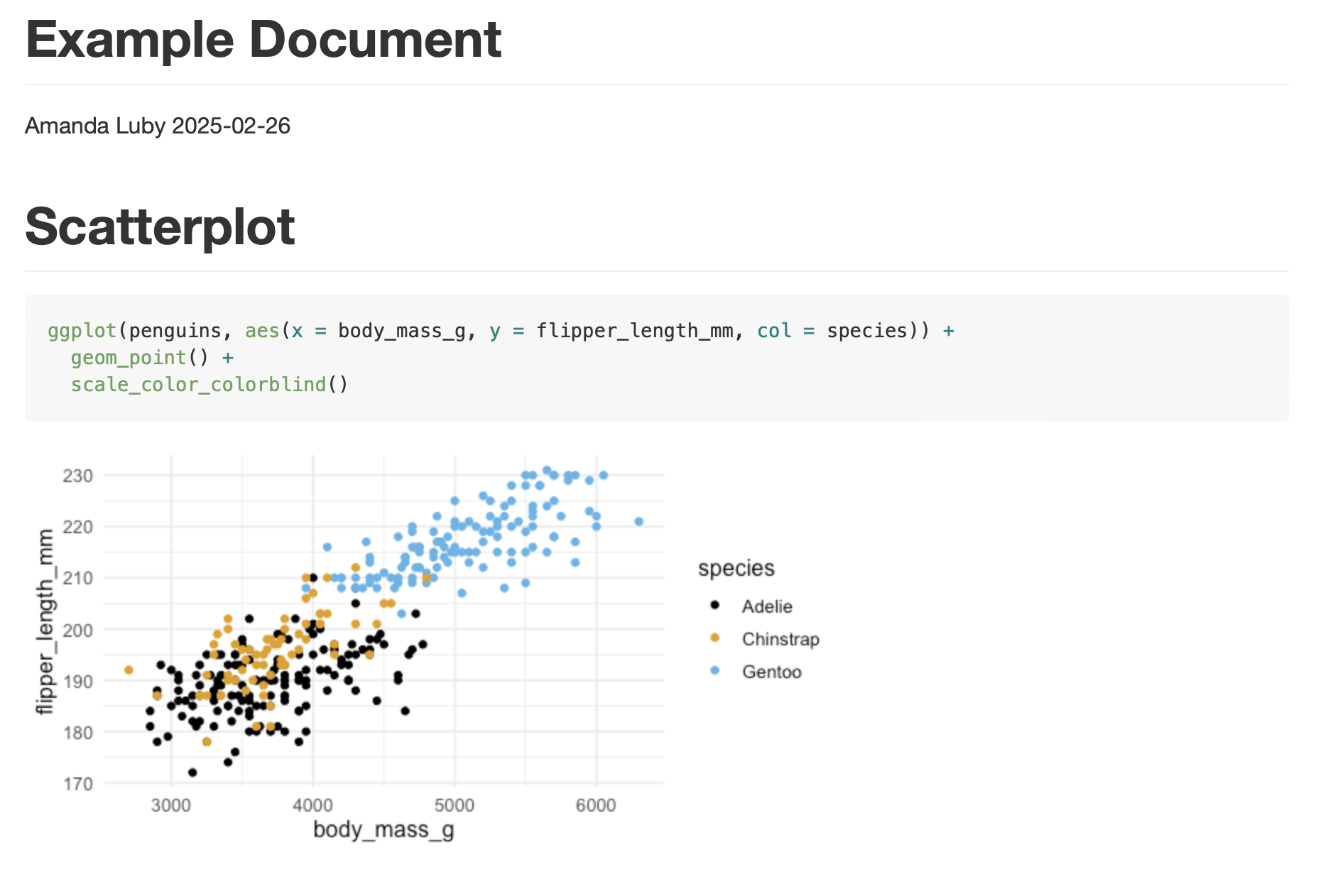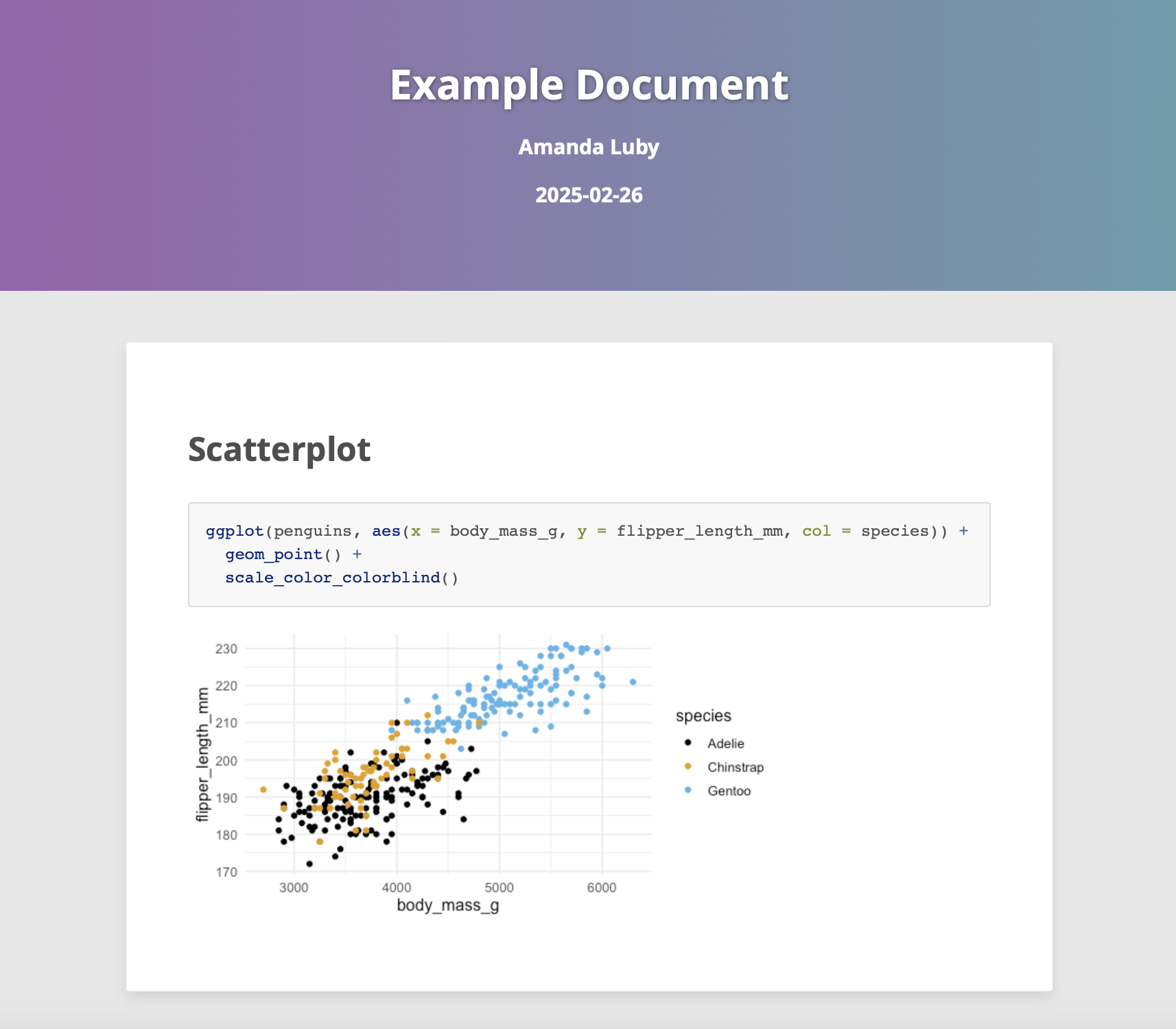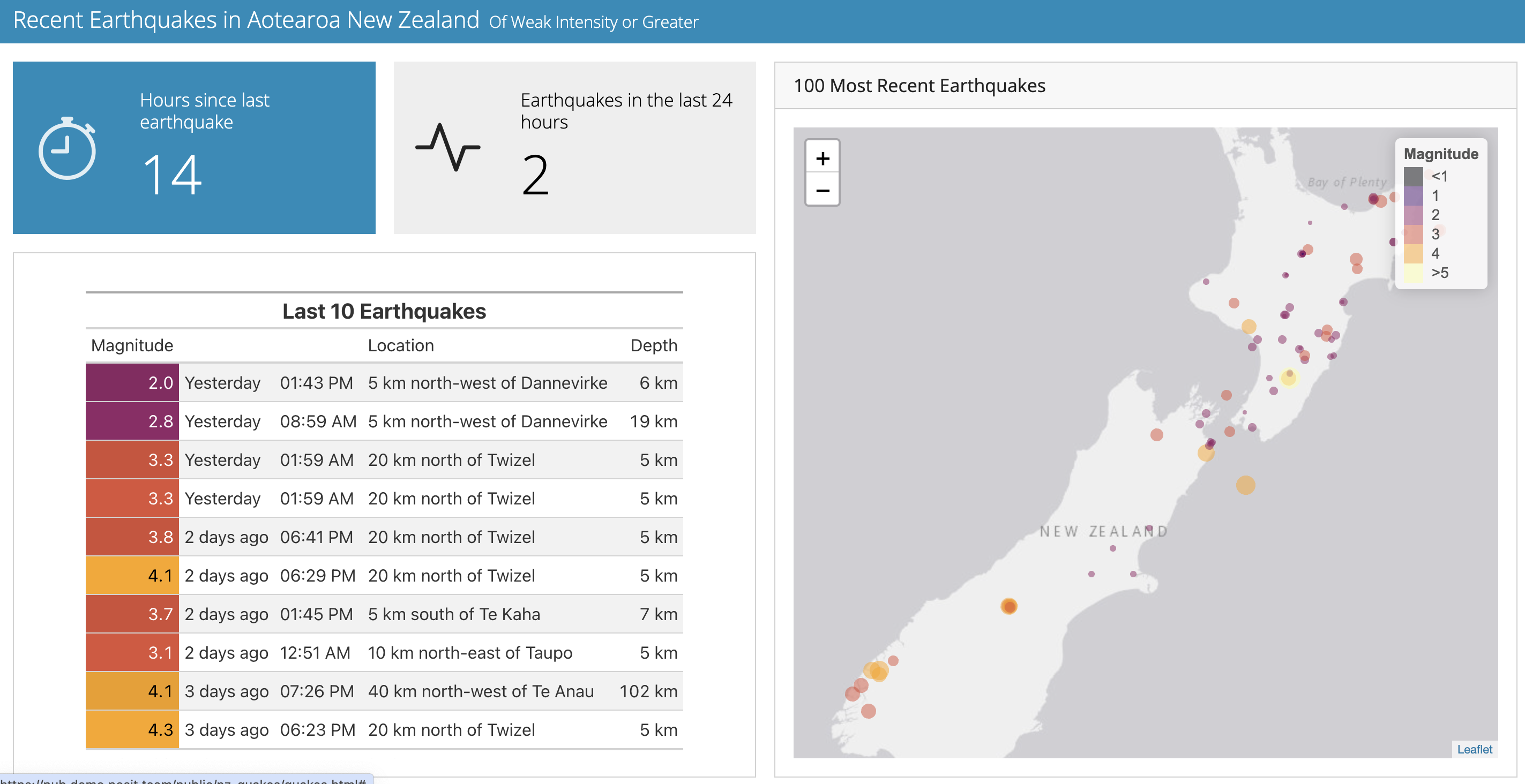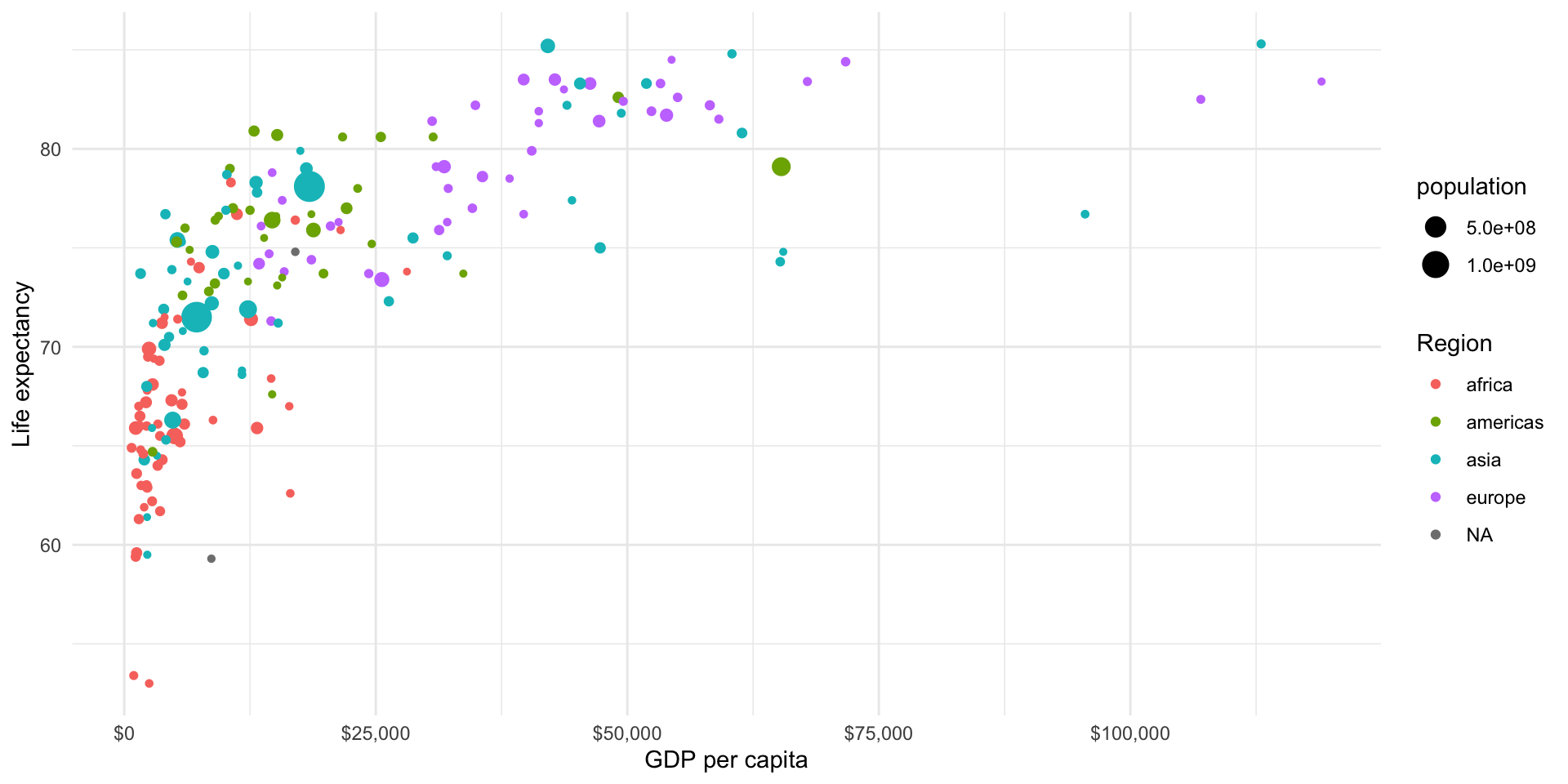Intro to
Interactivity
in R
Day 22
Carleton College
Stat 220 - Spring 2025
Today
- RMarkdown outputs
- Dashboards
- Intro to interactive toolkit
rmarkdown outputs: pdf
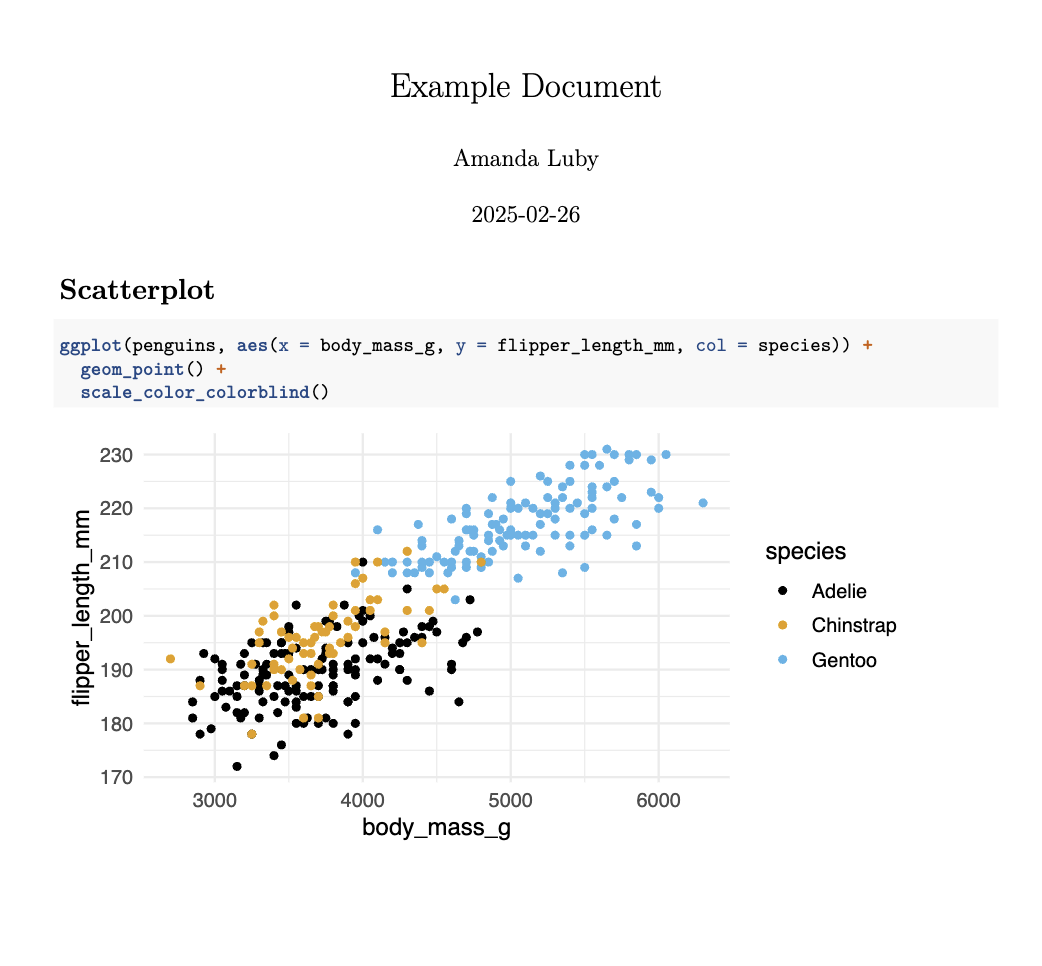
rmarkdown outputs: html
rmarkdown outputs: html, custom theme
rmarkdown outputs: github-flavored markdown
rmarkdown outputs: html theme in a package
Dashboards
Components of a dashboard
Navigation Bar and Pages — Title and author along with links to sub-pages (if more than one page is defined).
Sidebars, Rows & Columns, and Tabsets — Rows and columns using markdown heading (with optional attributes to control height, width, etc.). Sidebars for interactive inputs. Tabsets to further divide content.
Sections – Sections are containers for cell outputs and free form markdown text. The content of sections typically maps to cells in your notebook or source document.
Navigation bar and pages
---
title: "Palmer Penguins"
author: "Amanda Luby"
output:
flexdashboard::flex_dashboard:
orientation: columns
vertical_layout: fill
navbar:
- { title: "Data Source", href: "https://allisonhorst.github.io/palmerpenguins/", align: right }
---
Graphs
=====================================
Data
===================================== 
Rows and columns
Graphs
=====================================
Column {data-width=650}
-----------------------------------------------------------------------
### Chart 1
Column {data-width=350}
-----------------------------------------------------------------------
### Chart 2
### Chart 3

Sections
Column {data-width=350}
-----------------------------------------------------------------------
### Chart 2
### Chart 3
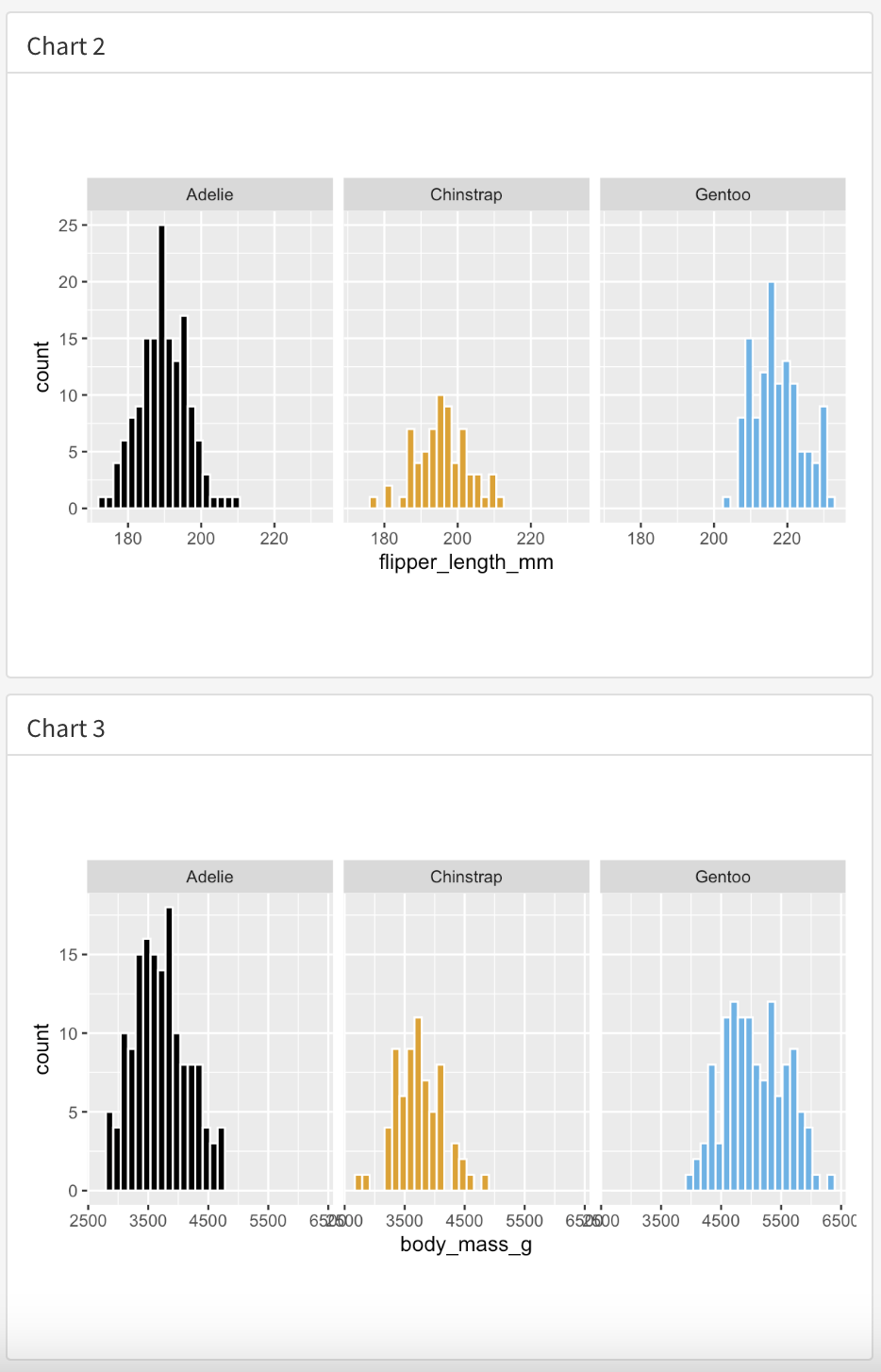
html Widgets Showcase
Earthquake Explorer + Source Code
Interactive Graphics
Interactive Graphics add dimensions to static visualizations via features that the user controls
Features we’ll focus on in this class:
- Hovering
- Display additional information about an observation or group via cursor
- Changing the representation of the data
- User decides if they want to see the data in a table or a graph
- Option to select variables
- Option to select graph
- Option to tweak parameters of graphs
- Filtering/subsetting
- Allow user to control which subset of the data is shown
Workflow
- Start with a static graph, describe what insights it offers, then build up
- Demonstrate how the interactive features allow you to obtain additional insight that you would not otherwise be able to
- Just because you can doesn’t mean you should
- Document how to use the features (“click on the drop down menu to choose a variable”)
Explanation \(\to\) Exploration
I like to think of interactive components as somewhere on the “Explanation/Exploration” spectrum
- Exploration: Open-ended; the user decides what the story is
- NCAA Swimming Data Explorer
- Economic Census Industry Data
- Explanation: fully static; the story is the same regardless of what the user does
plotly
Visualization library for interactive and dynamic web-based graphics
-
Plots work in multiple formats
- viewer windows
- R Markdown documents
- shiny apps
Static plot
Static \(\to\) interactive
Wouldn’t it be nice if we could see the country name when we hover?
gap2021 <- gapminder %>%
filter(year == 2021) %>%
ggplot(aes(x = income,
y = life,
color = four_regions,
size = population,
text = country)) +
geom_point() +
labs(
x = "GDP per capita",
y = "Life expectancy",
color = "Region"
) +
scale_x_continuous(labels = scales::dollar_format()) +
theme_minimal()
ggplotly(gap2021)Wouldn’t it be nice if we could see the country name when we hover?
Wouldn’t it be nice if we could see only the country name when we hover?
Your turn
Load the palmerpenguins data set and create a scatterplot of body_mass_g vs. flipper_length_mm from the penguins data set. Use color and shape to specify the species.
Once you have a static graphic you’re happy with, load plotly and convert it to an interactive graphic.
- What tools tips are included by default?
- Change the default tooltip to include “Species”
- (If time) use
stringrso that the tooltip shows: “Species: Adelie” instead of just “Adelie”
05:00
Your turn 2
Create a bar chart of species from the penguins data set, then convert it to an interactive bar chart.
- What tools tips are included by default?
- What would you change?
03:00
Leaflet
Leaflet
- Leaflet is a javascript library AND an R package
- Fully open source
- Can make chloropleths (non-ggplot-syntax) or proportional symbol maps
Create a default leaflet map
Zoom into a specific lat/long coordinate
Zoom into a specific lat/long coordinate
Annotate with markers
Or add a popup
Your turn
- Find the names of the 3 islands in
penguins - Find appropriate lat/long locations for each of the islands in
penguinsusing the internet - Create a leaflet map with markers for each island (Tip: Start with the world map with no zoom)
- Include a popup with the island name
05:00
Data Tables
Printing tables
By default, R prints the tibble using typical code formatting:
# A tibble: 195 × 17
country year life income population geo four_regions eight_regions
<chr> <dbl> <dbl> <dbl> <dbl> <chr> <chr> <chr>
1 Afghanistan 2021 64.3 1990 40800000 afg asia asia_west
2 Angola 2021 66.1 5980 35000000 ago africa africa_sub_s…
3 Albania 2021 78.8 14700 2870000 alb europe europe_east
4 Andorra 2021 NA 56500 77500 and europe europe_west
5 United Arab E… 2021 74.3 65200 10100000 are asia asia_west
6 Argentina 2021 77 22100 46000000 arg americas america_south
7 Armenia 2021 76.1 13600 2970000 arm europe europe_east
8 Antigua and B… 2021 76.7 18600 99500 atg americas america_north
9 Australia 2021 83.3 51900 26100000 aus asia east_asia_pa…
10 Austria 2021 82.6 55000 9070000 aut europe europe_west
# ℹ 185 more rows
# ℹ 9 more variables: six_regions <chr>, members_oecd_g77 <chr>,
# Latitude <dbl>, Longitude <dbl>, `UN member since` <chr>,
# `World bank region` <chr>, `World bank, 4 income groups 2017` <chr>,
# `World bank, 3 income groups 2017` <chr>, UNHCR <chr>This is fine for people who are used to looking at R, but not great for public-facing work.
{DT}: DataTables
The R package {DT} provides an R interface to the JavaScript library DataTables. R data objects (matrices or data frames) can be displayed as tables on HTML pages, and DataTables provides filtering, pagination, sorting, and many other features in the tables.
{DT} Example
Remove rownames
Add option to filter
Change font size of text within the table
Otherwise, font options are passed from your html document settings
Your turn
- Create a {DT} table of the penguins dataset
- Add the option to filter, and make the font size 14pt
02:00
Putting it all together
Let’s improve the flexdashboard-example.Rmd Penguins data explorer:
- Make all graphs plotly’s with appropriate tooltips
- Replace the data output with your {DT} datatable
- Include your leaflet map on a new page
- Add value boxes on the same page as your map that show the number of penguins that live on each island
- Change the theme of the dashboard