03:00
Reactivity
Day 24
Carleton College
Stat 220 - Spring 2025
Warm Up: on your own
Start by opening 24-reactivity.R
- To begin, you need to understand what the Shiny app is doing. Run the Shiny app. What output changes when you change…
the number of bootstrap resamples?
the number of histogram bins?
the confidence level?
- Looking back at #1, are there any surprises? Does anything change/update unexpectedly? Does anything fail to update?
Warm Up: in groups of ~3
Discuss your answers to Part 1 with your group and be ready to report back.
Read through the code in the
renderPlot()andrenderPrint()reactive expressions. Note the key tasks executed within each.Based on your answers to #4, Is there any replication? That is, are any key tasks executed multiple times? Record your group’s answers and be ready to report back.
04:00
Reactivity
Very basic app
# app.R
library(shiny)
ui <- fluidPage(
headerPanel("basic app"),
sidebarPanel(
sliderInput("a",
label = "Select an input to display",
min = 0, max = 100, value = 50)
),
mainPanel(h1(textOutput("text")))
)
server <- function(input, output) {
output$text <- renderText({
print(input$a)
})
}
shinyApp(ui = ui, server = server)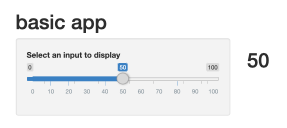
Declarative programming
DOESN’T mean: print the value and send it to the browser
-
DOES mean: this code is the recipe that should be used to print the output
- if
input$achanges, use this recipe
- if
Very basic app
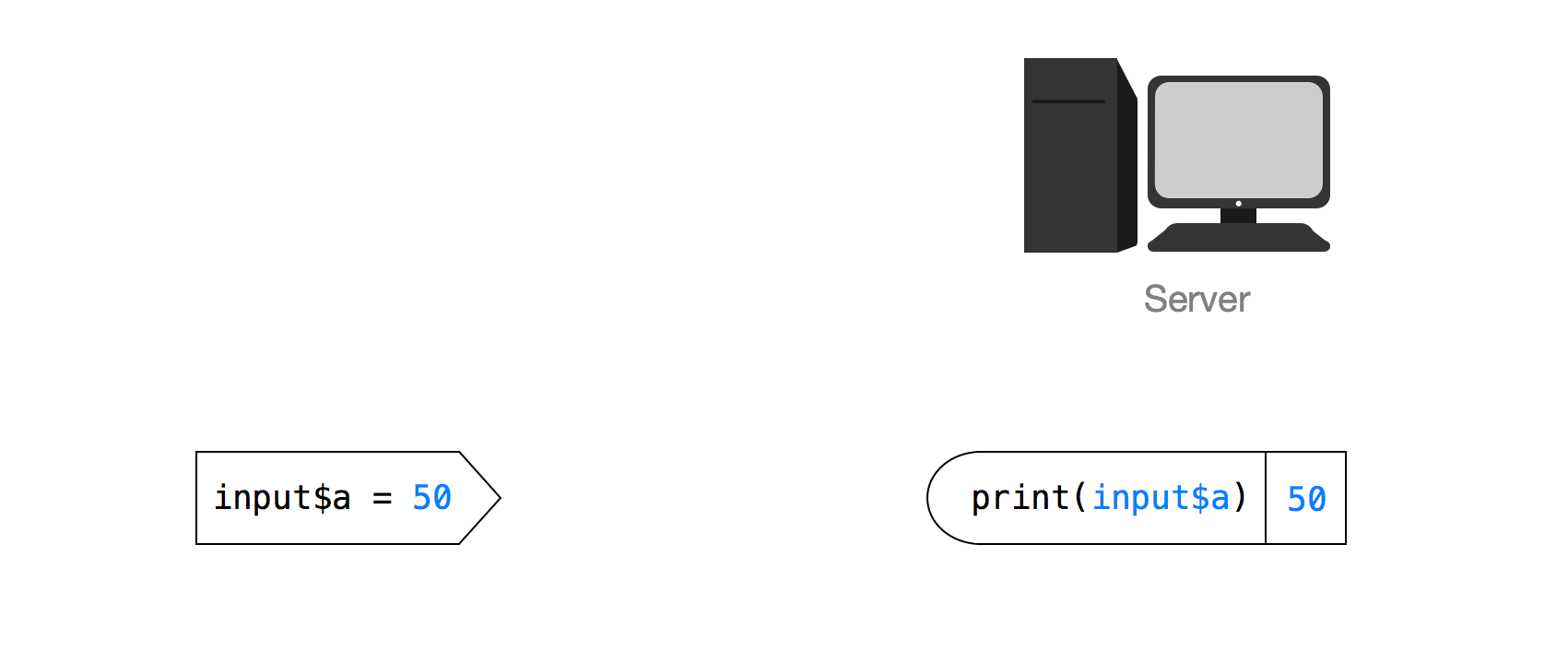
How does print(input$a) know when to change?
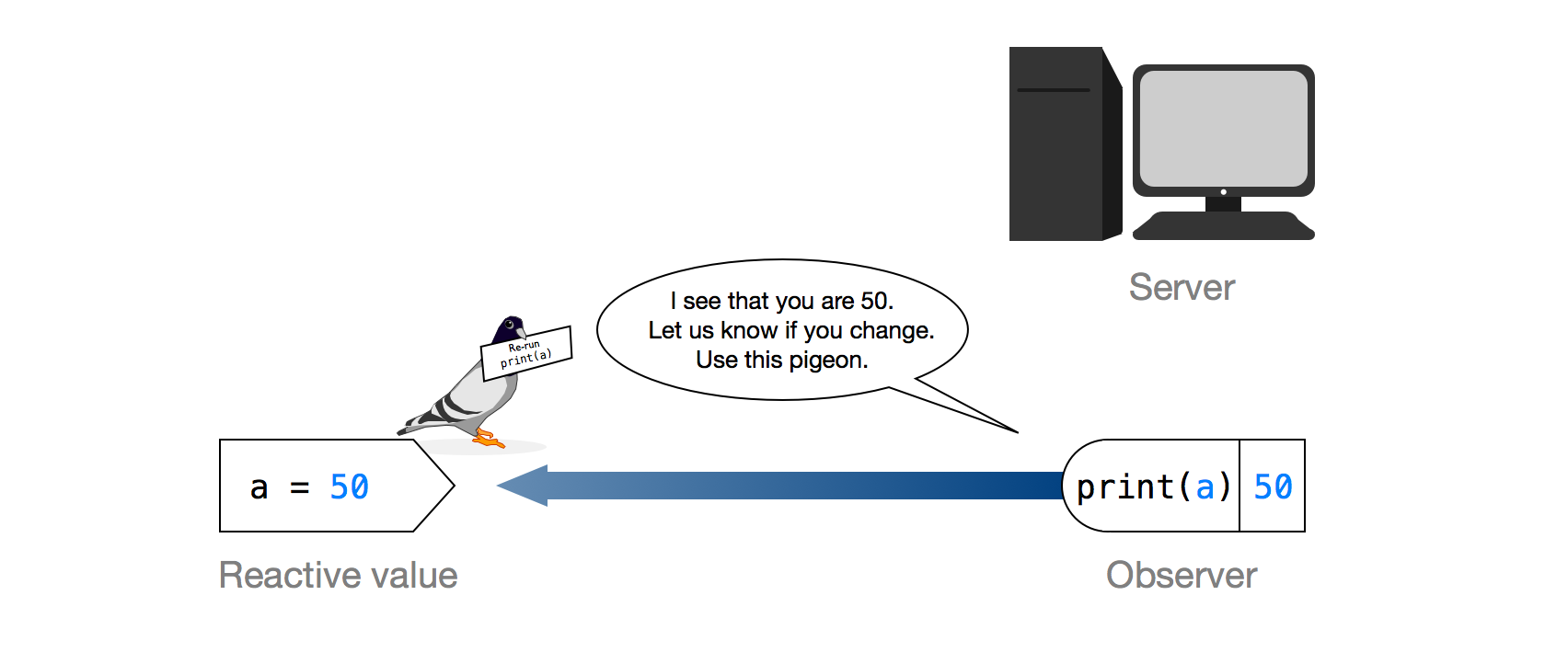
Reactivity via carrier pigeon
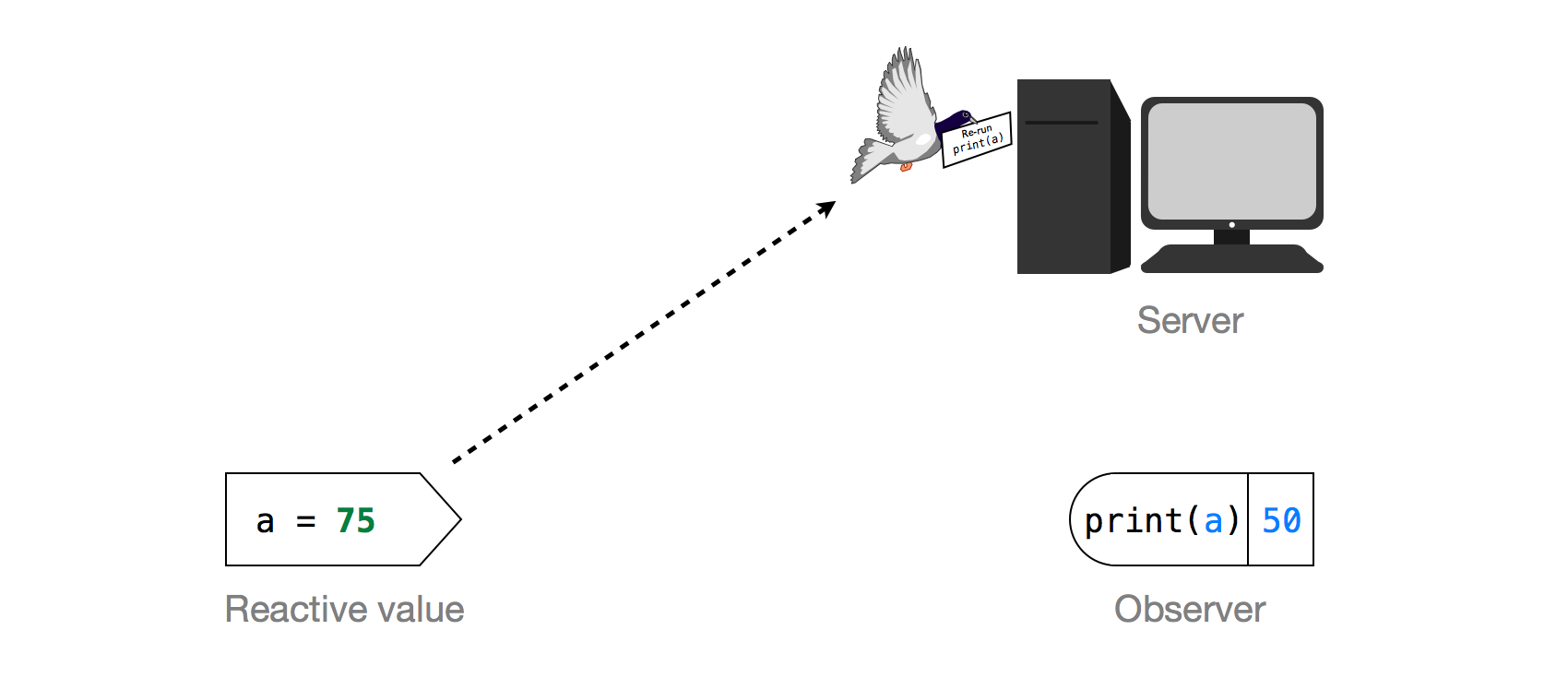
Reactivity via carrier pigeon
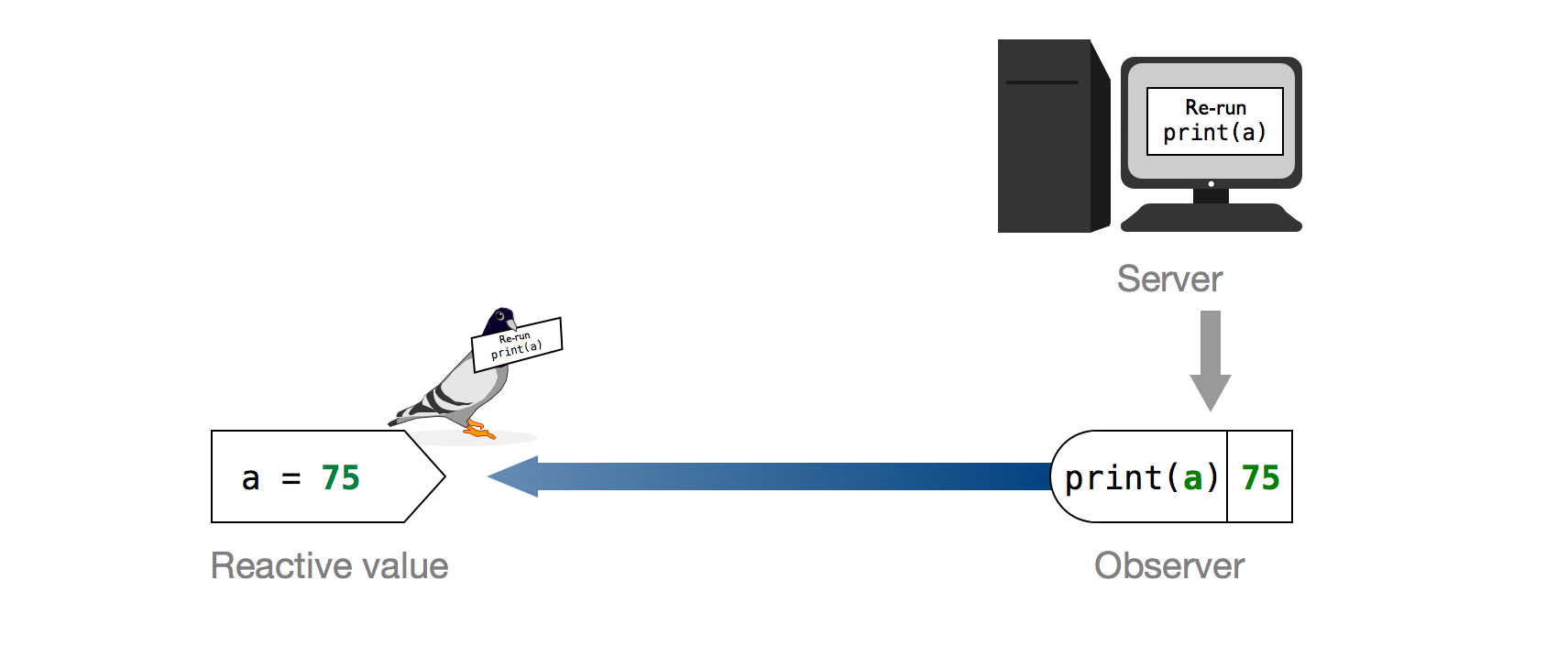
Reactive expressions
-
Two definitions:
- Expression: Code that produces a value
- Reactive: Detects changes in anything reactive it reads
Reactive expression: only runs the first time it is called and then it caches its result until it needs to be updated
create a reactive expression by wrapping a block of code in
reactive({...})use a reactive expression by calling it like a function
Example
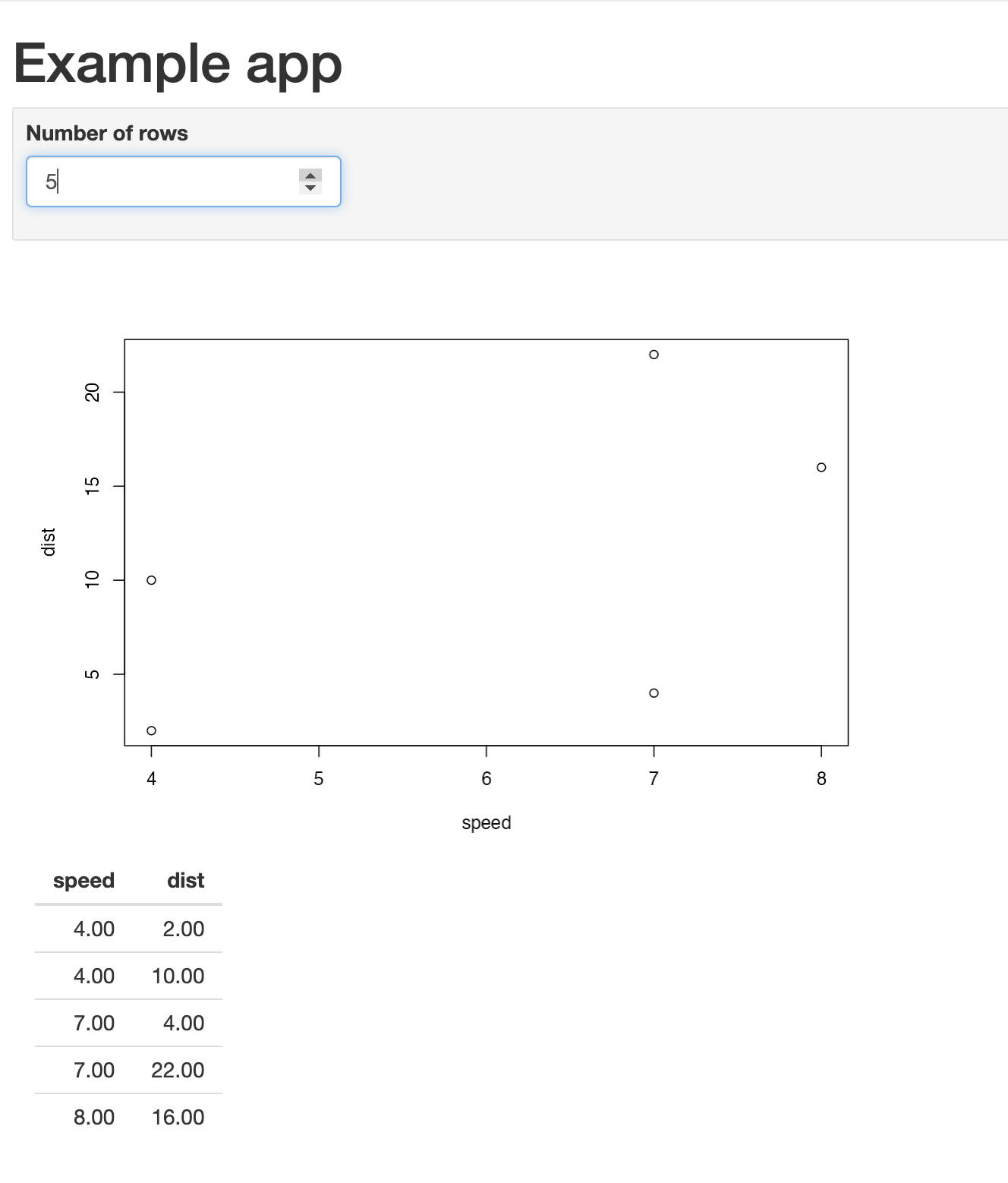
Reactive expressions reduce duplication
To reduce duplication, we can create a reactive expression for the data selected
Your turn
Complete tasks 6-9 in groups of ~3.
10:00
Final details
Shiny apps need to be “connected” to RStudio or a remote RStudio server
-
You can deploy shiny apps online
- using Posit’s cloud server (free/fee) - https://www.shinyapps.io/
- creating a shiny server